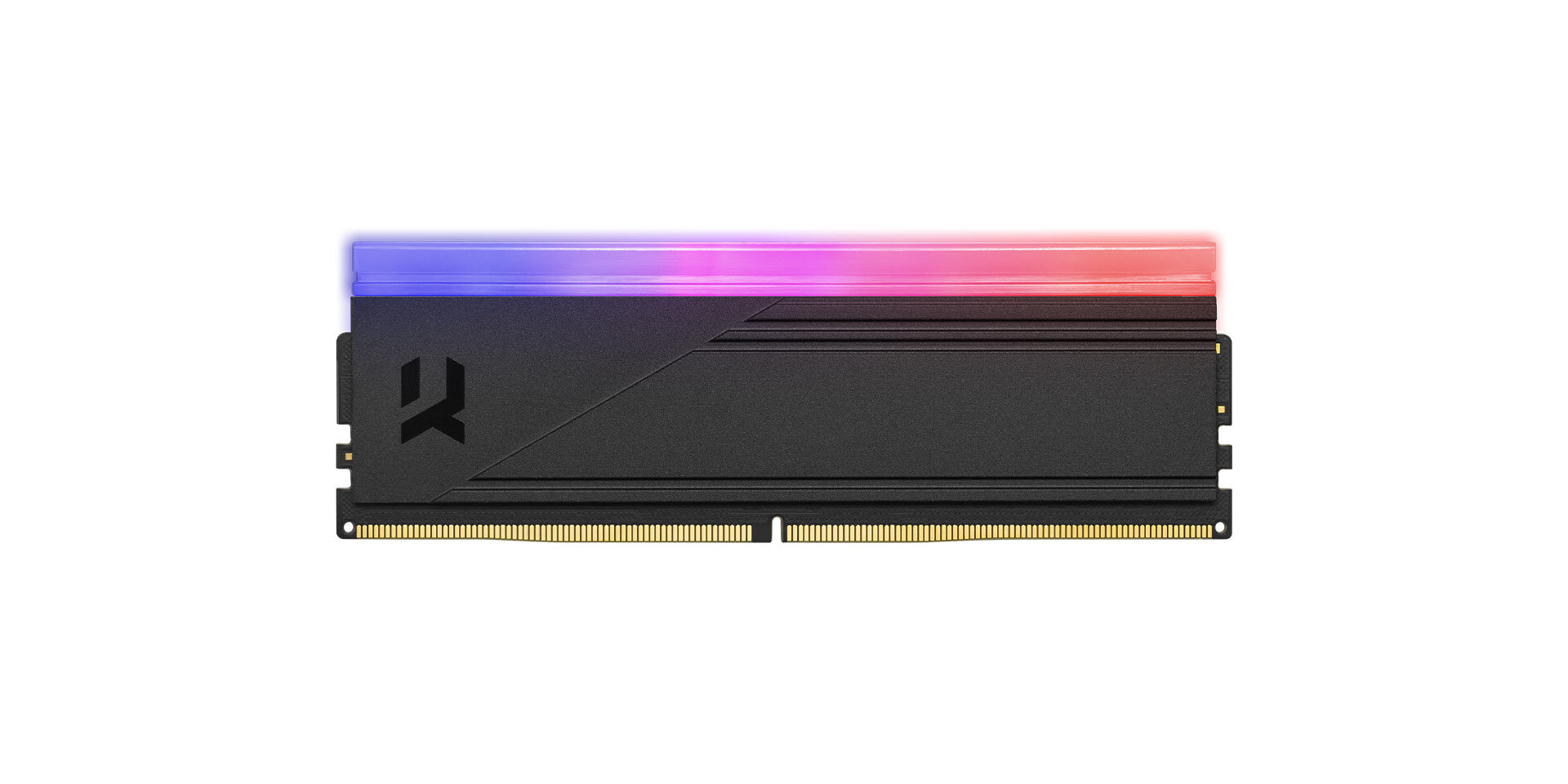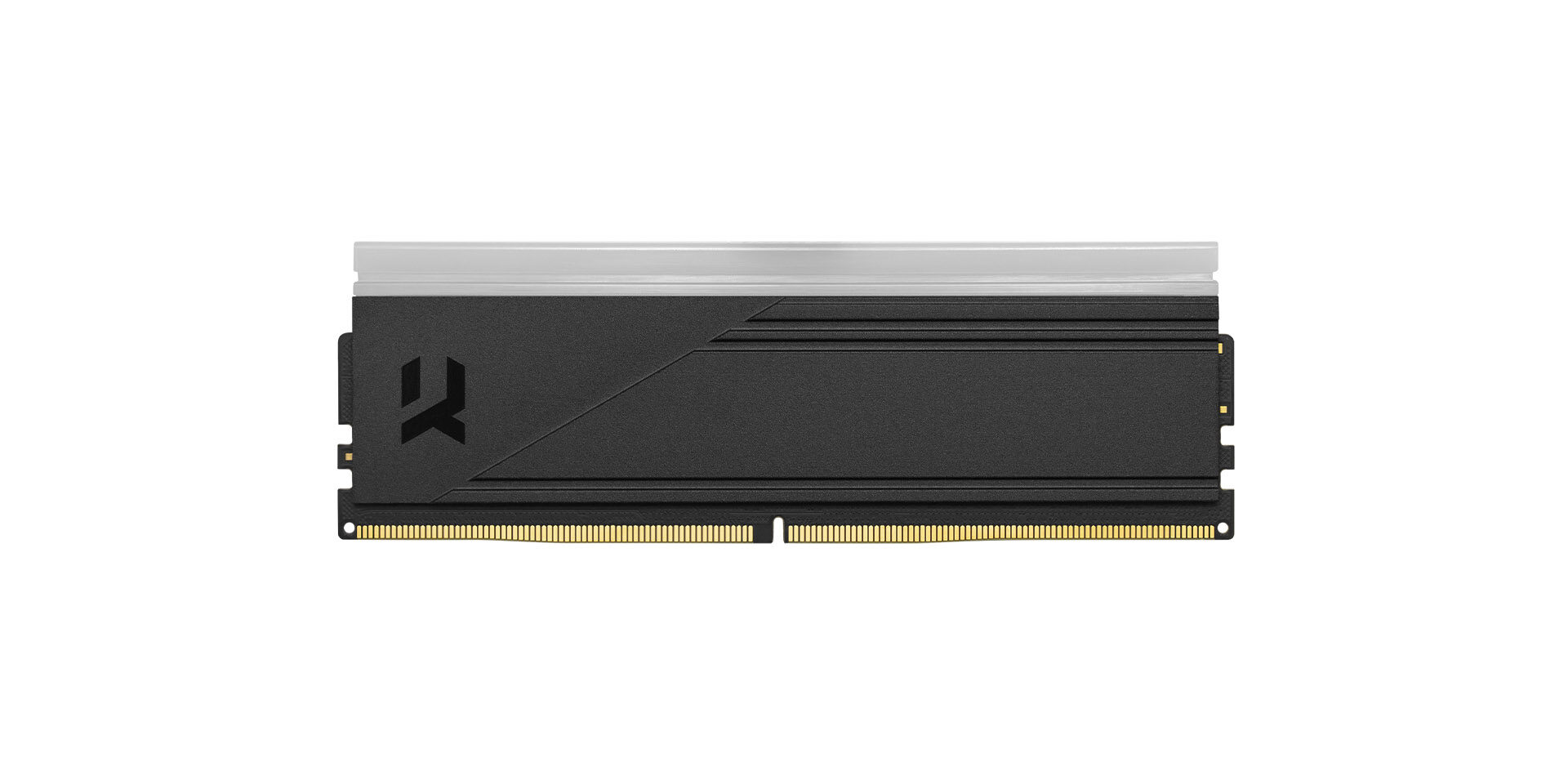IRDM RGB DDR5
Outstanding performance
Use the power of the latest platforms with the potential of IRDM RGB DDR5 modules. Reach for more in games, stream in ultra-quality and work easily like never before. Module speeds of up to 6800 MHz ensure stability and unprecedented user performance. Whether you’re a gamer, enthusiast or professional – play and work as you like with IRDM RGB DDR5 RAM.
Key features
- Available capacities:
32 GB 64 GB
- Available colors:
- ARGB LED lighting
- Latest DDR5 technology
- Heat sink in high-quality materials
- Capacity up to 64 GB DUAL CHANNEL
- Frequency up to 6800 MHz
- Lifetime warranty
A perfect match
In addition to outstanding design, IRDM memories guarantee great performance. Based on carefully selected components and memory chips, IRDM RGB DDR5 modules offer speeds of up to 6800 MHz at CL34. Choose from a wide range, deciding on the ideal solution. The memory modules are offered in 2 x 16 GB and 2 x 32 GB kits and with frequencies of 5600, 6000, 6400 and 6800 MHz. Decide and push the limits of virtual gaming to the next level.
Lighting under control
A distinctive feature of the IRDM RGB memory is the matte LED backlight strip. The use of 8 addressable diodes guarantees beautiful and smooth transitions of the illumination modes along the entire length of the module. The latest IRDM DRAMs are compatible with lighting control software from leading motherboard manufacturers (ASUS, MSI, GIGABYTE and AsRock), guaranteeing impressive visual effects. ARGB LED backlighting will perfectly enhance the look of any PC – just the way you like it, every day.
Durable heatsink
The latest IRDM memories are stylistically reminiscent of the earlier generation, underlining the brand’s commitment to aesthetic. The black, solid, milled heatsink gives a feeling of high quality workmanship. It is made of aluminium, which conducts heat perfectly. This ensures adequate cooling and performance, essential for stable operation of the entire kit during long games or in demanding applications.
OC profiles
IRDM RGB DDR5 modules are compatible with the Intel XMP and AMD EXPO profile. Depending on your tasks or the level of gameplay, set the modules as you wish. With a single click, activate lower latency, faster speeds and appropriate voltages for unrivalled performance.
Module type
UDIMM DDR5 RGB
Capacity
DC: 32 GB, 64 GB
Speed
5600 MHz
6000 MHz
6400 MHz
6800 MHz
Latency
CL30
CL32
CL34
Supply voltage
1,25 V
1,35 V
1,45 V
PCB colour
black
Heatsink colour
black
Dimensions
133,35 x 44,8 x 8 mm
Weight
2 x 66 g
Warranty
lifetime
Details
| Product | Org. | Speed | Timing | Capacity | KIT | Voltage | P/N | EAN |
|---|---|---|---|---|---|---|---|---|
| IRDM RGB DDR5 DIMM | 2048x8 | 5600 MHz | 30-36-36 | 32 GB | DC | 1,25 V | IRG-56D5L30S/32GDC | 5908267965177 |
| IRDM RGB DDR5 DIMM | 2048x8 | 5600 MHz | 30-36-36 | 64 GB | DC | 1,25 V | IRG-56D5L30/64GDC | 5908267965139 |
| IRDM RGB DDR5 DIMM | 2048x8 | 6000 MHz | 30-38-38 | 32 GB | DC | 1,35 V | IRG-60D5L30S/32GDC | 5908267965184 |
| IRDM RGB DDR5 DIMM | 2048x8 | 6000 MHz | 30-38-38 | 64 GB | DC | 1,35 V | IRG-60D5L30/64GDC | 5908267965146 |
| IRDM RGB DDR5 DIMM | 2048x8 | 6400 MHz | 32-38-38 | 32 GB | DC | 1,35 V | IRG-64D5L32S/32GDC | 5908267965191 |
| IRDM RGB DDR5 DIMM | 2048x8 | 6400 MHz | 32-38-38 | 64 GB | DC | 1,35 V | IRG-64D5L32/64GDC | 5908267965153 |
| IRDM RGB DDR5 DIMM | 2048x8 | 6800 MHz | 34-44-44 | 32 GB | DC | 1,45 V | IRG-68D5L34S/32GDC | 5908267965207 |
| IRDM RGB DDR5 DIMM | 2048x8 | 6800 MHz | 34-44-44 | 64 GB | DC | 1,45 V | IRG-68D5L34/64GDC | 5908267965160 |
IRDM reserves the right to make changes to the specifications and product description at any time, without prior notification.
| Form factor | Size | File | |
|---|---|---|---|
| Product brochure | 2 MB |
|
|
| Richcard | 4 MB |
|
|
| Instructions | 1 MB |
|
|
| Photos | ZIP | 15 MB |
|
Check what maximum frequencies and standard of memory modules your computer's motherboard supports. For IRDM RGB DDR5 memory modules, your motherboard should be compatible with the DDR5 memory standard and should support minimum frequencies of 6800 MT/s (or higher).
Any computer that supports DDR5 modules has at least 2 or 4 memory slots on the motherboard. The board should have markings on the circuit board (next to the memory banks) suggesting the proper order of mounting a set of modules, e.g. B1-A1*-B2-A2, where the highlighted items are the first slot (in this case A1), and its pair, or second slot, is A2. Also, pay attention to which side you insert the modules into the computer. The connector of DDR5 modules is asymmetrical, so you can only mount them in one specific way to avoid damaging the memory and the motherboard. So before you push the module into the slot, fit the connector "roughly" and only then install it in the slot.
The modules automatically light up in "RAINBOW" mode when inserted into the computer. If you want to control the backlighting mode of IRDM DDR5 RGB memory, use the software of your choice (MSI - Mystic Light RGB, GIGABYTE - RGB Fusion, ASUS - Aura, or ASROCK - RGB SYNC.) allowing you to change the backlighting of modules and other components with addressable LED backlighting. We recommend using software from the manufacturer of the motherboard you own. You can very easily find all the software for controlling the backlighting directly on the website of the manufacturer of your specific motherboard.
For memory modules to work with other brands of memory you must pay special attention to the organization of the chips, frequency, and latency (CL, CAS Latency) - these parameters should be identical for all installed modules in the motherboard. However, this rule doesn't apply to the RGB backlighting function. We can't guarantee that RGB modules from different manufacturers will work together, especially with one backlight control software.
RGB backlighting uses three basic colors - red, green, and blue - and they are combined on a single strip, making it impossible to select different lighting modes, as the entire LED strip with RGB LEDs can only light one color at a time.
ARGB backlighting consists of addressable LEDs and a controller, which allows you to control each LED individually, using prepared software. ARGB is a more expensive solution, but it allows you to achieve spectacular lighting modes, and this is exactly what you will find in IRDM RGB (DDR4 and DDR5) modules.
Each LED backlight consumes an additional amount of current and generates a positive temperature during operation, but these are low enough to not affet the overall performance of the memory modules during their operation.
Does it draw additional energy during operation? Yes. Is it a lot? These are values that are difficult to count even with long duty cycles. The difference between modules with and without backlighting is practically imperceptible.
Yes, each of our dedicated software has predefined backlight modes that can be activated with a single click. Many such modes provide additional personalization in the form of choosing your color or colors.
Officially, no, because no software provides a slider with brightness adjustment. There is a very simple solution for this. The brightness of the module's backlighting can be easily lowered by moving the pipette on the full-color palette closer to black to reduce the proportion of red, green, and blue, which will lower the brightness of the entire module's illumination accordingly.
As much as possible, as long as other components support backlighting in synchronous mode. For example, some graphics cards with RGB backlighting require an additional connection to the motherboard via a signal cable to recognize it as a backlight control device. In other cases, all devices should be recognized without a problem in a single software, which will translate into synchronization of each setting. In contrast, some third-party devices may require their software.
Yes, only if the backlight damage is not the fault of the user. When the backlight goes out or burns out, it is covered by the warranty. When there is mechanical damage to the heat sink, circuit board, or the entire module, which in turn causes the failure of the RGB backlight only, then the warranty does not cover similar damage.
Of course, and in two ways - one of the modes is "OFF" mode, or by moving the pipette in the color palette extreme to black. Both solutions will make the RGB backlighting invisible. However, we recommend using the predefined "OFF" mode, so that the LED controller does not get and send messages that the LEDs need to work, despite the backlight being off.