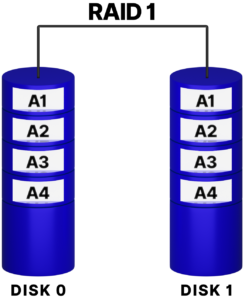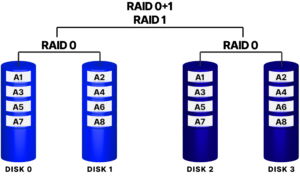Other ways to use the drive
21 März 2023Zuletzt geändert: 29 August 2023
You may be asking yourself - are there any other ways to use an SSD or HDD?
The classic process after purchasing any storage media is to plug it into the computer in a dedicated location, format and assign a drive letter and continue using the media as standard to write and read data. If the disk is the first and only media in the computer, it is still necessary to install any operating system to use it.
Such use of drives allows you to take full advantage of the parameters of the drive, which the manufacturer declares, and guarantees full use of the bandwidth of the connector (interface) you have.
What if we tell you that this is one of several ways to use the drives? In this material you will learn more about the most common disk arrays (RAID) that you can use in your personal computer.
What really is a RAID?
Disk Array, or RAID (Redundant Array of Independent Disks), is a technology that allows you to use more disks (a minimum of two) in your computer, which gives you capabilities you can’t achieve using the same number of disks separately. A disk array can be used to increase disk performance, increase the security of stored data, or increase performance and security at the same time. RAID can be used regardless of the disk interface, but care must be taken not to mix different interfaces within a single disk array, as this has a significant impact on performance.
The most popular disk arrays are: RAID0, RAID1 and their hybrid in the form of RAID10. There are also such arrays as RAID2, RAID3, RAID5 and several variations of them that appear under other different designations, but these disk arrays are less common, so we won’t focus on them, as they are also more complicated and less useful in everyday applications.
RAID0
We will start with the most commonly used RAID0, which directly affects disk performance. This disk array is colloquially known as „striping,“ which means „stripping“ in English. This nomenclature refers to stripping and interleaving data between two or more disks, so you can get more performance and capacity from a single logical disk, formed from several physical disks.
For example, if you use two 500 GB drives with a write speed of 530 MB/s, you get one logical drive with a capacity of 1 TB and a speed of more than 1 GB/s.
In RAID0, we suggest combining drives with the same capacities. Otherwise, the total capacity will be the sum of the drives with the capacity of the smallest drive (N drives * smallest capacity). That is, if you use two 500 GB disks and one 250 GB disk in RAID0, you will not reach the sum of 500+500+250 GB, but three times the capacity of 250 GB. The remaining capacity of the disks in the cited example will not be recognized in the system and you simply will not be able to use it. We hope this is understood.
The use of this type of disk combination positively affects performance, and additionally allows all data to be stored on a single logical disk.
In addition to these advantages, it should be borne in mind that the use of RAID0 has a significant disadvantage. The biggest disadvantage is the risk of losing all data due to the failure of one of several connected disks, since the data you have is broken down (stripped) into individual disks. The loss of one disk from several disks connected in RAID0 will make the data incomplete and there will be no way to read or recover it. Due to the failure of one disk, there will also be no way to rebuild the entire array.
RAID1
If you are someone who cares more about reliability and data security, even at the expense of performance and overall storage space, then RAID1 is for you. This disk array is otherwise known as „mirror,“ which means „mirror“ in English. Here, the nomenclature also directly relates to the general premise of RAID1, since all the mirrored data is written at the same time to all the disks connected in RAID1 (a minimum of two).
Starting with the advantages, the single and biggest advantage of using RAID1 is the complete security of all your data in case one of your drives fails. We are not dealing with any „decomposition“ of data into separate drives. At the same time, all disks connected in RAID1 are filled to the same degree by the same speed.
Now that you know the advantages, it is also worth learning about the disadvantages of this disk array. The main disadvantage of using RAID1 is that it wastes the capacity of additional disks. If two 500 GB drives are plugged into RAID1, you will not have a total capacity of 1 TB of logical disk space, but only 500 GB, which is the capacity of a single drive.
The same relationship applies to disk read and write speeds. In the case of RAID0, there is a multiplication of speeds by the number of disks you have – which is quite an advantage. In contrast, in the case of RAID1, this phenomenon does not occur.
For example, when you have 3 disks connected in RAID1, each with a capacity of 500 GB, you end up with one logical disk of 500 GB. The other drives write exactly the same thing at the same time.
A great solution when you are worried about losing your data, but as long as no failure happens, you won’t notice the difference of using several drives in RAID1 or one drive independently.
RAID10
This is nothing more than combining and using the features of RAID0 and RAID1 simultaneously. RAID10 is a hybrid of technologies that provides both protection against data loss and speed of data read and write operations.
RAID10 involves the simultaneous use of „mirroring“ (RAID1) and „stripping“ (RAID0), which means that data is written simultaneously to two (or more) drives using RAID1, and then this protected data is stripped and evenly divided on the remaining drives using RAID0 features.
The advantages of using RAID10 allow you to speed up the operation of the disks compared to the operation of a standalone drive, plus it allows additional protection in case one of the connected drives fails.
A specific disadvantage of this disk array is the number of disks it requires for proper operation. You can use an odd number of disks, such as: 2 disks connected in RAID0 and hybrid backup on the third disk using RAID1 – such a solution will not work properly, because you will not be able to observe a large performance gain due to the bottleneck generated by the slower third disk, which is not able to operate at the same speed as two disks connected in RAID0.
For RAID10, an even number of disks is recommended. For example, having 4 drives, we create two separate RAID0 arrays out of them, and these two arrays are connected to each other using RAID1. In this situation, there is no matrix bottleneck, and the logical disk thus created will reach speeds twice as fast as those of a single independent disk.
Having 4 disks of 500 GB each, we will end up seeing 1 TB on the logical drive and the sum of the read and write speeds of the two disks.
Summary
Now that you know the differences between the most popular disk arrays, you can now choose the one that is right for you.
Remember to always pay attention to the capacity of all the individual drives, because selecting one smaller drive for the entire RAID array will result in a smaller or larger cut in the overall capacity of the entire array.
Are you seriously interested in disk arrays? Then you need to stock up on more SSDs, which you can find HERE.
If you would like to learn more about creating disk arrays, found an error in the text, or have other questions, please email us at marketing@goodram.com. You can also find us on the GOODRAM/IRDM website.